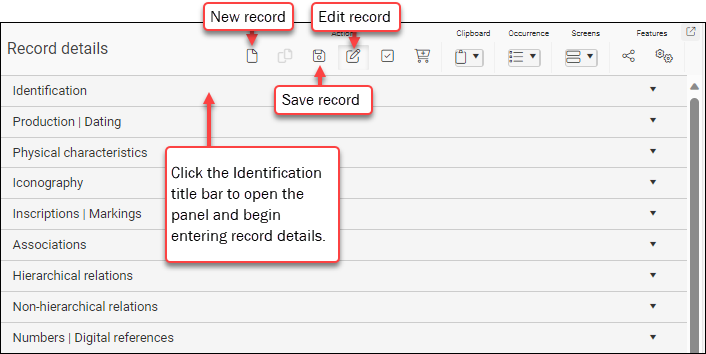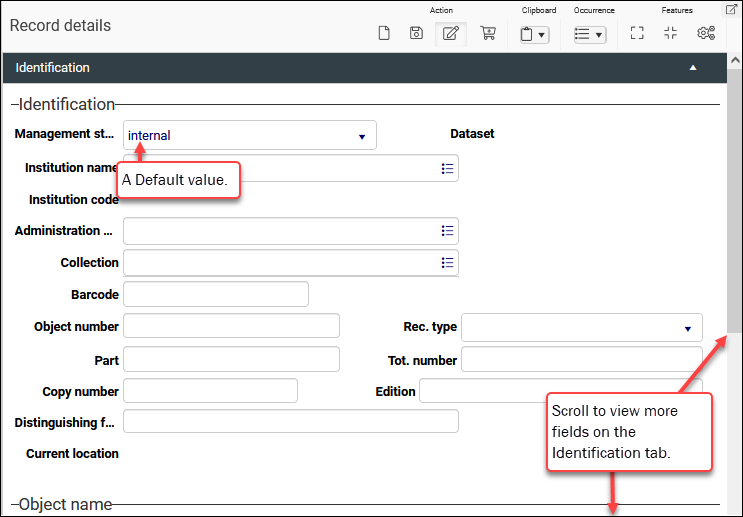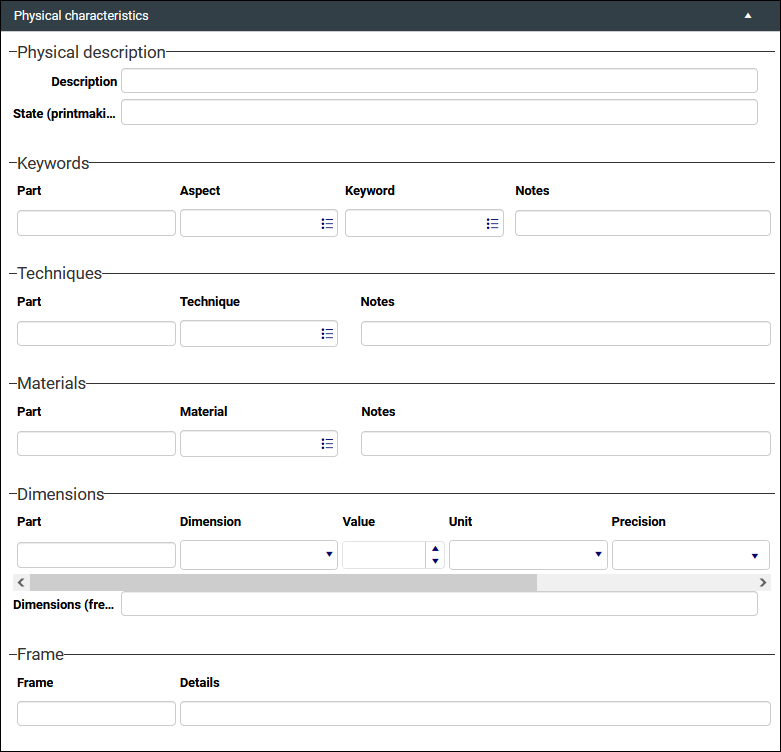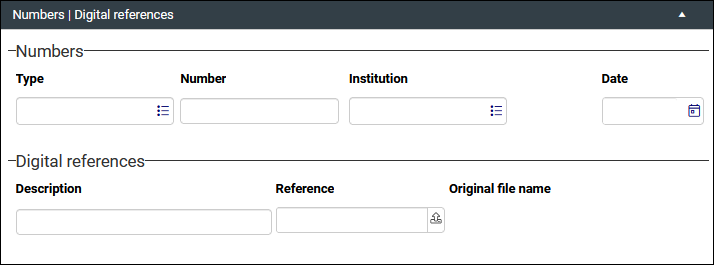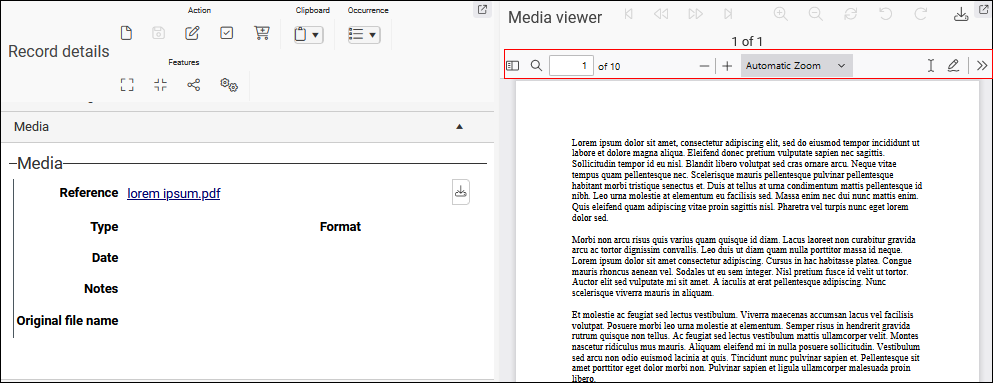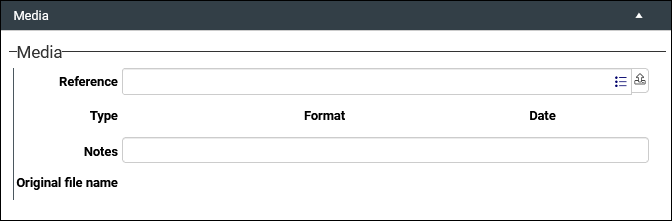Object catalogue: how to create an object record
A Museum record might capture details about an individual item in your collection (a tea cup for example) or a collection of objects (a tea set for example).
To record details about objects in your museum collection:
- Select New in the Main menu.
The Select data source box displays with a list of all data sources
 The management of a collection can involve a vast amount of information about objects / items / books, people and organizations, events, administration and more. This information is stored as records in data sources. Each data source stores a specific type of information: details about collection items, people, events, loans, and so on. you are authorized to work with:
The management of a collection can involve a vast amount of information about objects / items / books, people and organizations, events, administration and more. This information is stored as records in data sources. Each data source stores a specific type of information: details about collection items, people, events, loans, and so on. you are authorized to work with: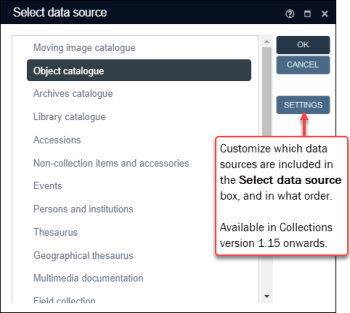
We record object details in the Object catalogue data source.
Object catalogue contains records of museum-style collections, including items that are in your permanent collection, on loan, and disposed of. This data source implements the Spectrum 5.0 Cataloguing rules for museums.
- Double-click Object catalogue.
 If Object catalogue is not listed
If Object catalogue is not listedYour version of Collections uses an older Model Application than version 5. Here we see the Select database box1 from a Model Application 4.5.2 system (with archive, library and museum collections):
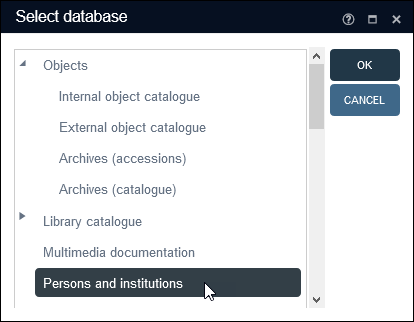
In this case object details are recorded in either the Internal object catalogue for objects in your museum's collection, or External object catalogue for objects borrowed by your museum.
For this example, you'd select Internal object catalogue.
A new record opens in Record details View ready for editing:
- If the Identification panel is closed (as above), click anywhere in its title bar to open the panel and view all available fields:
You will see that the Management status field already holds a value2; this is a default value. Your Application Administrator can specify that a value displays in a field by default whenever a record is created. A default value is the most commonly used value in a field and is intended to save time and effort during data entry. It can be overwritten at any time.
-
Commence adding details to the record.
Note:
- In this example we describe critical information you would save when creating an object record, but keep in mind that you may have more or less information to add to the record than we describe here.
Tip: Only mandatory fields must be completed in order to save a record; if you do not have information to add to other fields, or your museum does not require you to add information to any of these fields, you can safely ignore these fields.
- You may have more than one value to add to a field (more than one Object category for instance). In this case you can add another occurrence
 If a field in the current record can have more than one value, we add an occurrence of the field for each value (e.g. a book can have multiple authors so we add an occurrence of the author.name (au) field for each author). An occurrence can be a member of a group of fields, and adding an occurrence of the field adds all members of the group at once. of the field (details here).
If a field in the current record can have more than one value, we add an occurrence of the field for each value (e.g. a book can have multiple authors so we add an occurrence of the author.name (au) field for each author). An occurrence can be a member of a group of fields, and adding an occurrence of the field adds all members of the group at once. of the field (details here).
Fields are grouped in a series of panels in Record details View and in this example we work through the panels in the order in which they typically appear in Collections. Following this sequence of panels when adding data to a new record provides a useful workflow:
 Identification panel
Identification panel
Field / System name
Field type
Details
Drop list
Read-only drop list. Select an option that describes the status of the thing / collection of things being recorded. This is a mandatory field (a value must be selected):
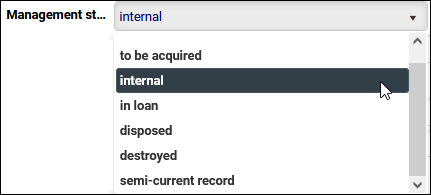
Most often you will accept the default status internal.
to be acquired
Use this status to identify something not currently in your collection that your museum anticipates acquiring (through donation for example). You would add more details in the Acquisitions & acquisition proposal .
Alternatively, use to identify an object that has arrived at your museum before formal legal acquisition has been finalized.
Record who the owner of the object is on the Usage | Object history | Ownership panel.
internal
The default status when creating a new record for something being added to your collection.
Note: The distinction in earlier versions of Collections between an internal object and an external object (an object belonging to another organization) is now specified by selecting internal or in loan respectively.
in loan
Use this status to identify an object that belongs to another organization, that is on loan to your museum and in your care.
Record who the owner of the object is on the Usage | Object history | Ownership panel.
Note: The distinction in earlier versions of Collections between an internal object and an external object (an object belonging to another organization) is now specified by selecting internal or in loan respectively.
disposed
Use this status to identify a collection item that your museum has chosen to dispose of for some reason. Disposal may be through sale or donation for instance.
Be sure to document the deaccession of the object on the Disposal panel.
destroyed
Use this status to identify a collection item that has been intentionally destroyed.
Note that unintentional damage would be recorded on the Damage / loss panel. If the damage is so serious that the object has been destroyed (or your museum has no choice but to destroy it as a consequence of the damage), you would select this status and document the effective deaccession of the object on the Disposal panel.
semi-current record
Not relevant for Museum records.
Barcode / bar_code (ba)
Text
Used in museums that label objects with a barcode. If your museum does not use barcodes, ignore this field.
This field stores a barcode that can be used to identify a physical object. If you use Axiell Move to track the movement of your objects, this is the default field to store barcodes.
How data is entered in this field will vary from one museum to another:
-
Auto-numbering can be configured to auto-populate this field with a barcode, in which case a report can be printed in order to label the object with its unique barcode.
-
If barcodes are generated in an application / device outside of Collections on the other hand, you would key the barcode into this field (or use the Import tool to import barcodes).
Object number / object_number (IN)
Text
A unique identifying number for this object, group of objects, or object part. This field is mandatory, but if left empty the field will auto-populate with a number when the record is saved.
An object number can consist of anything, including letters, numbers, and symbols (but should not include "classificatory components", according to Spectrum, as these may change).
Tip: If you have multiple ID numbers for an object, this field should hold the primary ID and others can be recorded on the Numbers|Digital references panel.
and
Tot. number / number_of_parts (QU)
Drop list
These two fields are used together.
Rec. type is a read-only drop list used to identify whether the record is for a collection of objects (ensemble or virtual collection), a single object or a part of an object:
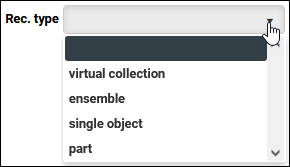
ensemble
Use when recording details about a collection of objects that form an intentional whole. For example, a tea set or a costume comprising multiple pieces could be recorded as an ensemble: in these examples, the individual elements were created to form a singular entity (that together comprise a collection of objects).
An ensemble is a parent record and each of its children could (potentially though not necessarily) be recorded in its own record with a Rec. type of single object.
You would record the number of single objects that make up the ensemble in the Tot. number field.
virtual collection
Use virtual collection when recording details about a group of items that form a collection for some reason / purpose but that were not created together intentionally to form a singular entity. A virtual collection is a conceptual collection of items.
For example, a collection of the same species of insect or postcards assembled into an album would be recorded as a virtual collection.
A virtual collection is a parent record and each of its children could (potentially though not necessarily) be recorded in its own record with a Rec. type of single object.
You would record the number of single objects that make up the virtual collection in the Tot. number field.
single object
Use when recording details about an item in your collection that may or may not have parts.
For example, both a cup and a tea pot are single objects: we would enter
1in Tot. number for the cup; we would enter2in Tot. number for the tea pot (for the pot and its lid).part
Use when recording details about the detachable or broken off pieces of a single object. For example, a tea pot comprises a pot and lid and you could record details about each of these as parts.
What value you enter in Tot. number will depend on your organization's documentation standards; it may be acceptable to leave Tot. number empty, but for thoroughness, you probably should enter
1.When documenting an ensemble, virtual collection and single object with parts, we want to be able to identify the related components. For that purpose we use fields on the Hierarchical relations panel to list the current record's children (an ensemble and virtual collection will have a number of single object children; a single object might have a number of parts); and/or the current record's parent.
Where related components are not in a hierarchical relationship (they do not have a parent or children but are co-equal, a scabbard and sword for example), we use the Non-hierarchical relations panel.
Object category / object_category (OC)
Not in fact a critical field when adding a record for an object but useful for organizing collections by assigning an object to a high level type, e.g.:
- furniture
- toys
- glassware
This is a Linked field that draws its values from the Thesaurus (a data source used for vocabulary control). Details about how to select a value or add a new value to a Linked field can be found here.
This is also a repeatable field and more than one value can be assigned by adding an occurrence
 If a field in the current record can have more than one value, we add an occurrence of the field for each value (e.g. a book can have multiple authors so we add an occurrence of the author.name (au) field for each author). An occurrence can be a member of a group of fields, and adding an occurrence of the field adds all members of the group at once. of the field. Details here.
If a field in the current record can have more than one value, we add an occurrence of the field for each value (e.g. a book can have multiple authors so we add an occurrence of the author.name (au) field for each author). An occurrence can be a member of a group of fields, and adding an occurrence of the field adds all members of the group at once. of the field. Details here.Object name / object_name (OB)
Spectrum defines this field as a description of the form, function or type of thing this object is (e.g. Cup, Painting, Fossil).
This is a Linked field that draws its terms from the Thesaurus, which means you can use pre-existing Thesaurus terms or create new ones.
Title / title (TI)
Text
The title of the object (e.g. Mona Lisa). As this is a free text field, decisions like formatting, capitalisation, and style are largely up to your museum.
Spectrum defines Title as the name assigned to an object or group of objects by the artist / creator or collector at the time of origin or subsequent titles either specifically assigned or generally understood to refer to it.
 Production | Dating panel
Production | Dating panel
Field / System name
Field type
Details
Date (early) / dating.date.start (DS)
and
Date (late) / dating.date.end (DE)
Date Specify the creation date / period for the thing being recorded:
Two fields are provided to allow a date range to be specified: Date (early) and Date (late). These are ISO date fields (
DateIso) and must be formatted as YYYY-MM-DD but can be truncated to either:-
YYYY-MM
-OR-
-
YYYY
To specify a date range, enter the earliest date in Date (early); this is automatically copied to Date (late). Modify Date (late) to capture the end date of the object's creation.
Note that Date (early) and Date (late) can both be complete (YYYY-MM-DD) or independently complete or truncated. The following date range is possible for instance:
Date (early):
1922-05and Date (late):1924If an object's creation occurred in the same day (YYYY-MM-DD), month (YYYY-MM) or year (YYYY), ensure that Date (early) and Date (late) are the same (don't change Date (late)).
For BC/BCE dates, add a minus to the start of the date, e.g.:
-323To add other information about the exactness of the date, such as the word circa, use the corresponding Precision fields.
 Physical characteristics panel
Physical characteristics panel
On this panel we record details about an object's general appearance and construction:
None of this information is mandatory but recording details about the object's appearance, as well as the materials and techniques used in its creation, is good practice. The information required in each field is self-explanatory, but if in doubt ensure that Help View is enabled so that guidance is provided as you edit a field.
 Hierarchical relations and Non-hierarchical relations panels
Hierarchical relations and Non-hierarchical relations panels
When assigning a Management status of ensemble, virtual collection and single object with parts, we want to be able to identify the related components (parent / child / siblings). For that purpose we use fields on the Hierarchical relations panel to list the current record's children (an ensemble and virtual collection will have a number of single object children; a single object might have a number of parts); and/or the current record's parent.
Tip: When we update the current record
 The record currently displayed in Record details View or highlighted (with a solid background) in Result set View or Gallery View for instance. to list its parent or children, the records for the parent / children are automatically updated to show the relationship.
The record currently displayed in Record details View or highlighted (with a solid background) in Result set View or Gallery View for instance. to list its parent or children, the records for the parent / children are automatically updated to show the relationship.When working with hierarchies, it is useful to enable the Hierarchy browser by selecting its button in the top Toolbar:

Hierarchy browser shows the parent / child / sibling relationships for the current record
 The record currently displayed in Record details View or highlighted (with a solid background) in Result set View or Gallery View for instance. (Tea set in this example):
The record currently displayed in Record details View or highlighted (with a solid background) in Result set View or Gallery View for instance. (Tea set in this example):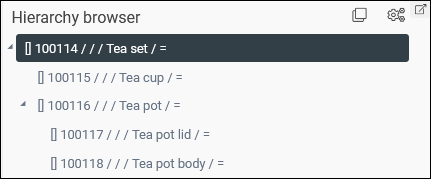
Tip: As records for the related (parent / child) items must already exist, it may be more efficient to create all the related records and then process the relationships from the parent record; or you could create the parent record and link to it as you create each child record.
The process for locating and linking to a parent or child record is the same:
Field group
Field / System name
Field type
Details
Higher-level
Part of / part_of_reference (bt)
Use when the current item (e.g. tea cup) has a parent (e.g. tea set).
To locate the parent record, start keying its Object number in the Part of field and select it from the filtered drop list:
Alternatively, select the Link
 button in the Part of field to open the Find data for the field box and search for and select the parent record:
button in the Part of field to open the Find data for the field box and search for and select the parent record:Details about how to use the Find data for the field box can be found here.
In this example the current record is a child record, Tea cup, and its parent record will be listed:
If we view the record for the parent, Tea set, we see that the child record is automatically identified and listed:
Lower-level
Number / parts_reference (nt)
Use when the current item (e.g. tea set) has a child (e.g. tea cup).
Where related components are not in a hierarchical relationship (they do not have a parent or children but are co-equal, a scabbard and sword for example), we use the Non-hierarchical relations panel:
Field group
Field / System name
Field type
Details
Related catalogue records
Related object / related_object.reference (rt)
When the related items do not have a parent but are related to one another (e.g. sword and scabbard), link them in a non-hierarchical relationship using the Related object Linked field.
Note: Do not use this field to link siblings (e.g. Tea cup and Tea pot) that are already in a hierarchical relationship (i.e. they are linked to their parent, Tea set).
 Numbers | Digital references panel
Numbers | Digital references panel
On the Numbers | Digital references panel we record any additional ID numbers; and link to relevant digital documentation (Word docs, PDFs, URLs etc.):
 Adding documents, URLs and PDFs
Adding documents, URLs and PDFs
Word docs and URLs (and other digital references) are linked to a record using a field with an Application data type such as Reference (digital_reference (RF)) on the Numbers | Digital references panel. In versions of Collections older than version 1.16, PDFs are also most usefully linked to the digital_reference (RF) field. A field with an Application data type is associated with an application, such as a PDF reader; when, for instance, a
.pdffile is linked to such a field it can be opened in a browser tab by clicking the underlined data (typically a file name) in the field: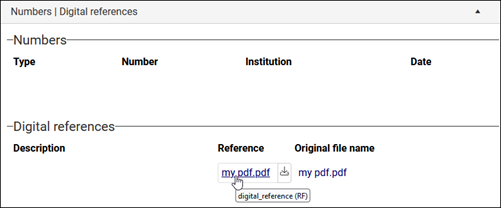
From Collections version 1.16 onwards it is also possible to link a PDF to a media field (with an Image field type) such as Reference (media.reference (FN)) on the Media panel:
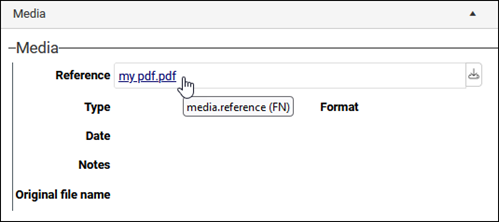
Note: The field type of media.reference (FN) was changed to
Applicationin the Standard Model.Linked this way the PDF can be viewed in the Media viewer:
Note: While it is also possible to link a PDF to a media field like Reference (media.reference (FN)) in versions of Collections older than version 1.16, clicking the underlined file name does not display the document.
Field group
Field / System name
Field type
Details
Numbers
As noted above in the description of the Identification panel, if you have multiple IDs for an object, use the Object number field on the Identification panel to hold the primary ID and record any others on the Numbers | Digital references panel.
When recording an alternative ID, complete the Type and Number fields as a minimum.
The Numbers group of fields is repeatable and more than one number can be recorded by adding an occurrence
 If a field in the current record can have more than one value, we add an occurrence of the field for each value (e.g. a book can have multiple authors so we add an occurrence of the author.name (au) field for each author). An occurrence can be a member of a group of fields, and adding an occurrence of the field adds all members of the group at once. of any field in the group. Details here.
If a field in the current record can have more than one value, we add an occurrence of the field for each value (e.g. a book can have multiple authors so we add an occurrence of the author.name (au) field for each author). An occurrence can be a member of a group of fields, and adding an occurrence of the field adds all members of the group at once. of any field in the group. Details here.Type / alternative_number.type (I4)
Select or add a value that best describes the type of number being recorded (old object number for instance).
This is a Linked field that draws its values from the Thesaurus (a data source used for vocabulary control). Details about how to select a value or add a new value can be found here.
Number / alternative_number (I3)
Text
Enter the other ID for the thing / collection of things being recorded.
Digital references
Use these repeatable fields to link to one or more digital documents (Word docs, PDFs, URLs etc.) relevant to the thing / collection of things being recorded.
Description / digital_reference.description (RT)
Text
Enter a brief description of the digital reference.
Reference / digital_reference (RF)
Application
If you know the path to the digital reference, type it into this field; alternatively, for digital documents, select the Upload
 button to locate and upload a document accessible to your device.
button to locate and upload a document accessible to your device.See Media panel for details about what happens when you upload media.
 Media panel
Media panel
Associate media such as images, video and audio with the current record by linking to or uploading media:
Note: See Adding documents, URLs and PDFs above if linking digital documents (e.g. Word documents or PDFs) with the current record.
If the media you want to associate with the current record is already available in the Media3 data source, select the Link
 icon in the Reference field to open the Find data for the field box. Search for and select a media record to link to the current record
icon in the Reference field to open the Find data for the field box. Search for and select a media record to link to the current record The record currently displayed in Record details View or highlighted (with a solid background) in Result set View or Gallery View for instance. (full details about using the Find data for the field box can be found here).
The record currently displayed in Record details View or highlighted (with a solid background) in Result set View or Gallery View for instance. (full details about using the Find data for the field box can be found here).If you want to upload new media and associate it with the current record, select the Upload
 option to locate a file accessible to your device. When a media file is uploaded and the current record is saved, a basic record is automatically created for the media in the Media data source, and it is linked to the current record's Reference field.
option to locate a file accessible to your device. When a media file is uploaded and the current record is saved, a basic record is automatically created for the media in the Media data source, and it is linked to the current record's Reference field.Once you save the current record, the media will be visible in Media viewer.
There is a lot more to working with media and full details can be found here.
 Usage | Object history | Ownership panel
Usage | Object history | Ownership panel
Use to record the current owner of the item. You would typically only specify the current owner when documenting an item on loan from another organization:
- Management status = in loan on the Identification panel
or when documenting an object that is not yet part of your collection:
- Management status = to be acquired on the Identification panel
Field / System name
Field type
Details
Current owner / current_owner (HE)
Current owner is a Linked field, with values drawn from Persons and institutions, an Authority data source (a data source used for vocabulary control). Details about how to select a value or add a new value can be found here.
 Location | Future movements panel
Location | Future movements panel
Field / System name
Field type
Details
Current location name / current_location.name (2A)
Here we record the location in which the item is currently found.
Note: It is only possible to edit the current location manually when creating a new record: as soon as the current record has been saved, it is necessary to use the Change locations Task to update the location in this record.
Physical locations and containers are managed in the Locations and containers data source and we use the Current location name field to link to the record for an existing location.
If you know the location name, begin keying it into the field and select it when it appears in the drop list.
Alternatively, select the Link
 option to search for the location.
option to search for the location.Details about how to select a value from a Linked field can be found here.
Full details about managing locations in the Locations and containers data source, as well as how to manage a change of location can be found here.
- In this example we describe critical information you would save when creating an object record, but keep in mind that you may have more or less information to add to the record than we describe here.
- Save the record.
To create another record:
- in the current data source, select New record
 in the Record details View toolbar.
in the Record details View toolbar. - in a different data source, select New in the Main menu.